
Introduction:
SAP BPC is the most crucial ERP applications being implemented in organizations to support financial planning, budgeting and consolidation. SAP BPC remains a vital tool for businesses to implement cost-effective and accurate financial management solutions for better decision-making. The SAP BPC interview Q&A is aimed at helping the professionals to prepare their knowledge about the tool and its features.
This tutorial elaborates on the contents like BPC architecture, data modeling, and implementation by using logic scripts, integration with SAP Business Warehouse, and how to handle business rules etc. It has a list of questions and answers that covers both the theory and the experience that is usually required by employers in the SAP BPC field. If you are a beginner in SAP BPC Training or if you are planning to take your skills to the next level, these concepts will assist you in the interview process and make you stand out as a valuable candidate to any employer in the financial planning and consolidation industry.

SAP BPC Interview Guide: Real-World Questions and Smart Answers:
What is SAP BPC?
SAP BPC is an advanced performance management software that is used in areas such as business planning, budgeting, forecasting, and consolidation. It enhances organizational cash flow and guarantees the uniformity of input, output, and paperwork interdepartmentally. SAP BPC is available with both the Microsoft and Net Weaver systems, and is compatible with Excel and other SAP solutions.
What are the key components of SAP BPC?
Three components of the SAP BPC include the Administration Console, Excel-based EPM Add in/Client, and BPC Server (on Microsoft or Net Weaver). These components help in managing the models, users, the input data and reporting.
What are the different versions of SAP BPC?
There are three typical versions of SAP BPC: BPC Microsoft Component, BPC for NetWeaver (SAP BPC Standard, version for SAP NetWeaver), and SAP BPC that is embedded in other products. Drawing from the three aforementioned samples, each of them differs in architecture, data integration, and planning.
Difference between BPC Standard and BPC Embedded?
BPC Standard has its data structures and is model-based whereas BPC Embedded on the other hand connects to SAP BW and Integrated Planning (IP) for real time planning. Embedded is more suitable for cases in which there is more flexibility and better performance needed for more intricate functions.
What is a model in BPC?
A model in SAP BPC can be described as a multidimensional data model which is used in planning, budgeting and consolidation activities. It has attributes such as time, account, entity, etc and outlines how data is structured and managed.
What is the use of dimensions in BPC?
In BPC, dimensions are an establishment of a model because they categorize data through elements of business such as time, account and entity. They allow data entry, reporting, and analysis based on particular business conditions.
What are the types of dimensions in BPC?
These are Account, Category, Entity, Time, and Currency dimensions that are usually incorporated into BPC. Besides, dimensions can be defined in compliance with unique business requirements.
What is a logic script?
A logic script in SAP BPC refers to the set of instructions written in BPC script used for programming and data calculations. It copies, computes or distributes data between models like a business logic.
What is a business rule in BPC?
Business rules in SAP BPC are settings that apply predefined manipulations of the values in the system such as currency translation, intercompany eliminations, and consolidation. It provides easy to understand non-scripted logic for complex operations.
What is the use of the Data Manager package?
The Data Manager in SAP BPC refers to a set of workbenches that help to perform data loading, data transformation, and processing activities. It enables users to perform data flows, use the logic scripts and partially automate their data processes.
Intermediate SAP BPC Interview Questions:
What is the EPM Add-in?
The EPM Add-in (Excel-based) is one of the client tools of the SAP BPC where users can work on the BPC models within Excel. This facilitates the type of input, reporting and planning that can be done through an Excel environment.
How is security managed in BPC?
Organized in BPC Administration Console, there are three areas of security that involves user roles, teams, and access rights. Tasks are secured with permission to control the tasks using the task profiles, and data access is controlled by managing data access profiles.
What is Work Status in BPC?
Work status in SAP BPC is used to lock data for input at various levels such as the entity, the period, etc. It regulates the data entry process by allowing or denying access of entry into certain data cells depending on the status defined by the users or the administrators.
What is the difference between dimension and property?
A dimension in SAP BPC can be described as a structural component through which information is grouped (for instance, Time, Account or Entity), while a property is feature or characteristic assigned to a member of a given dimension (for instance, currency type in the case of an Account). Dimensions are used to demarcate the structure of elements while properties prescribe added characteristics or selections.
How do you perform currency translation in BPC?
In SAP BPC, currency translation is done through business rules by applying rates from a rate dimension to translate data to other currencies. The translation process is done in accordance with key rate types and periods according to certain rules.
What is the consolidation monitor?
The Consolidation Monitor in the SAP BPC is an organizational checkpoint that helps to follow the consolidation process. It enables the users to oversee and manage the different activities including validations, eliminations, and reporting during the course of consolidation process.
What are BAdIs in BPC?
BAdIs (Business Add-Ins) in SAP BPC are primarily enhancement points where a developer can code further functionality using the BPC processes. They allow the existing business functions such as lookup and calculation to be performed in an extended and specialized manner without having to alter the system.
What is an ownership model in BPC?
An ownership model in SAP BPC shows the ownership ratio between two entities and is normally applied for consolidation accounts. It facilitates the computation of intercompany eliminations and also reflects the ownership interest during consolidation processes.
How does BPC handle intercompany eliminations?
Specifically, the elimination business rules reflect the intercompany eliminations that are created to eliminate transactions between related entities in a consolidated group. This is often accomplished through the use of the intercompany dimension, I_C and the elimination logic to rule out consolidation of financial numbers.
What is the difference between flat file and InfoProvider data load?
Flat file data load enables one to transfer external data common in programs like CSV or Excel and then import in BPC normally during the initial stage. On the other hand, an InfoProvider data load, which loads from ABAP databases or uses SAP BW-based sources such as cubes or queries, provides more integrated and real-time updates.
🔹 Technical SAP BPC Interview Questions:
What is a transformation file?
A transformation file in SAP BPC is the file used to map data from the sources and transform them to the necessary format that can be loaded into BPC. It describes how source data from external files, e.g.; flat files is mapped with BPC dimensions and structures during data import.
What is a conversion file?
In SAP BPC, a conversion file is a file that performs the task of converting one format into another depending on the requirement of the business unit such as account codes and cost centers for the accounting function. This means it is a data relate functionality process that ensures that all data values in the load process correspond to correct BPC dimension members.
Explain the difference between MDX and ABAP in BPC reporting.
MDX (Multidimensional Expressions):
Similarly to MS OLAP, BPC reporting use the MDX language as a tool to retrieve multidimensional data of the cubes. It is used to perform calculations and access data through various dimensions and hierarchies in BPC.
ABAP (Advanced Business Application Programming):
ABAP is a programming language that is used to implement customizable custom logics and backend strategies of the SAP and BPC. It is employed most often to write calculation formulas, data mappings and other scripts in BPC.
How do you optimize performance in BPC reports?
Consequently, it is advisable to filter the data when designing BPC reports in order to reduce data range, eliminate zeroes when displaying values, and perform complex calculations in the report design stage. In this regard, one should also mentioned that increasing the levels of aggregation, application of optimized queries, and use of preliminary calculated data will also help in decreasing the time needed for their processing.
What is the purpose of Audit Trail in BPC?
The Audit Trail feature in SAP BPC controls modifications to data by generating a history of changes made in the certain data, who made these changes, and when those changes were made. The best thing about it is it provides data security and compliance, particularly when it comes to consolidations and planning.
How does BPC handle versioning and scenarios?
Concerning the version management and scenario in BPC, Category dimension is used, and various versions such as actual, budget, and forecast can be distinguished. Scenarios are used in handling of various plans that may be in chronology to provide for an easy method of comparing various data sets at different periods.
What is a script logic keyword FOR/NEXT?
FOR/NEXT is a BPC script logic that allows the repetition through members of a dimension or a certain range in data. It is used in recalculation or allocation of various numbers across several dimension members without requiring manual intervention.
What is FOX formula and where is it used?
FOX (Formula for Expressions) is the formula language embedded in BPC for planning functions and for calculating various relations. It is used mainly in the embedded version to describe the calculations tied to key figures or other planning tasks.
How do you integrate BPC with BW?
BPC is connected to SAP BW/BI through Info Objects which are the building blocks used in defining the BPC dimensions and models. Using DTPs, transformation, and process chain, there is a smooth transfer of data circulation between BPC and BW for real time planning.
Explain the data flow in BPC.
In BPC, data flow can be described in three steps, namely data loading, data update and data hierarchizing. In this step data is loaded from source systems such as BW, flat file etc to the BPC model. It then goes through transformations, business rules and logic scripts before it is moved to the model for reporting, planning or consolidation.
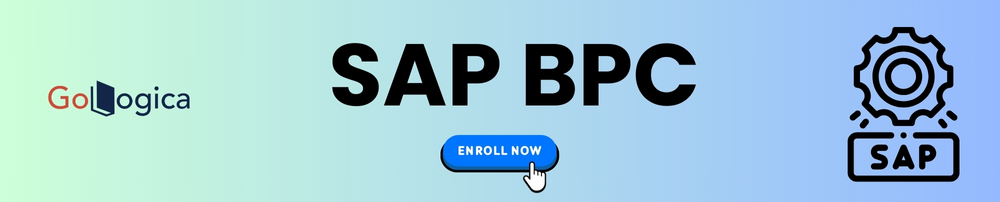
🔹 Advanced SAP BPC Interview Questions:
What are the benefits of using BPC Embedded over Standard?
Such as the way BPC Embedded utilizes SAP BW in real time, which can take advantage of the BW’s flexibility in planning as well as calculation. It offers better flexibility, modularity and efficiency for planning issues compared to the BPC Standard version.
How does SAP Ariba integrate with SAP BPC in procurement planning and budgeting?
SAP Ariba links with SAP BPC in the sense that the procurement data such as spend analysis of suppliers and contracts are imported into BPC for improved budgeting and forecasting. It also ensures that all procurement plans are in line with the financial plan as well as providing improved visibility and control in the planning cycles.
How do you troubleshoot failed data loads in BPC?
In case where data loads fail in BPC, the detailed error messages can be found in the Data Manager Package logs. It also confirms the data source, transformation mappings, file formats as well as dimension mappings to solve some of the problems.
What is the role of BW cubes in BPC Embedded?
In BPC Embedded, there are BW cubes which act as the data repository and Info subjects which are planning and transactional data. They facilitate some of its abilities of having real time data access, data integration, and data reporting based on the data modeling and querying characteristics of BW.
Explain master data vs transaction data in BPC.
Master Data:
Master data in BPC is more technical and refers to the type of data that remains constant in the process and include structures like Dimensions (Account, Entity, and Time etc.). These are comparatively stable in their form and are used for the categorization of transaction information.
Transaction Data:
Transaction data in BPC is the one that is frequently changing about a certain period by recording or updating it in BPC such as financial transactions or planning values. It is stored with master data and is used for analytical, reporting, and control purposes.
What are the common issues during consolidation in BPC?
Some of the common problems met during consolidation in BPC are inaccurate ownership data, absent or incorrectly set up business rules, and intercompany differences. It can also cause wrong eliminations, consolidations or nullifications of data.
What is the role of Rate Application in BPC?
The Rate Application in BPC is designed to contain exchange rates for conversion purposes in the Business Process Conversion. It can convert automatically domestic currency data into group currency in terms of specific rate type and period.
How can you schedule packages in BPC?
Scheduling of packages in BPC can be done through the Data Manager via process chains and can be run through the SAP BW scheduler or an external job scheduler. This means that data loads, logic scripts or consolidations can be automatically run at certain time intervals.
What is the difference between EVDRE and EPM reports?
EVDRE (Extended Vector Data Retrieval Engine):
EVDRE is an older reporting tool in BPC for Microsoft Excel that provides row and column expansion based on dimension members. It is very flexible, but it is more complex and needs more scripting than the other options.
EPM Reports (Enterprise Performance Management Add-in):
EPM reports are a part of the newer EPM Add-in that offers a more friendly and integrated Excel environment for both BPC for Microsoft and NetWeaver. They include drag-and-drop capabilities, context-sensitive reporting, and improved compatibility with current BPC capabilities.
How do you create a custom dimension in BPC?
To create a custom dimension in BPC, one has to define a new dimension type in the BPC Administration Console and add its members and properties. Once created, associate the custom dimension with a model to categorize and sort transaction data in the right manner.
🔹 Scenario-Based & Behavioral Questions
How can you handle dynamic calculations in reports?
The dynamic calculations in BPC reports can be done through Excel formulas, EPM functions or local members in the EPM Add-in. These enable real time calculations based on user input or context choices without changing the actual data in the backend.
Describe a real-world planning scenario implemented in BPC.
An example of a real-world planning in BPC is the annual budgeting process of a global organization. Every department, for instance, Sales, Human Resources, and Operations provides expected expenditures and revenues by regions and time periods in a BPC input form. This is then rolled up to the corporate level where currency conversion, intercompany eliminations, and management approvals are processed through business rules and workflow to provide a centralized, real-time method of financial planning and analysis.
How did you handle a failed consolidation cycle?
In case of a failed consolidation cycle, I had to go through the Consolidation Monitor and audit log to determine the cause of the error, for example, no ownership data or intercompany transaction errors. After correcting the data or rules, I reran the steps to perform the consolidation successfully.
How do you migrate a BPC model from Dev to Prod?
To transport a BPC model from Development to Production, you can use Export/Import option in the BPC Administration Console or transport requests in SAP BW. This is done to check for consistency after migration, where aspects such as dimensions, models, business rules and security settings are migrated.
Have you created any custom logic scripts? Give an example.
Yes, there is a possibility of developing custom logic scripts in BPC to allocate costs across different business units according to the allocation keys. For example, I have created a script that determines the overhead expenses allocation based on the department’s revenues during a specific planning period.
How do you ensure data accuracy in planning reports?
I make sure that data used in planning reports is correct by using approval workflows on data inputs and built-in data validation checks that will identify any errors. Also, I ensure that I use audit trails and reconciliation procedures to check the accuracy of the reports before submitting them.
What’s the most challenging issue you’ve solved in BPC?
The most difficult task that I have faced in BPC is related to the consolidation process, particularly, the intercompany eliminations. The solution required the use of custom logic scripts to handle the ownership percentage differences between the entities, due to the differences in the format and timings of the data.
How do you train users on BPC?
In order to train the users on BPC, I engage them in practical sessions where I take them through some of the most important functions such as data input, report creation and model management. I also offer guides, video guides and am always available to answer questions and ensure the product is easily integrated by the users.
Have you worked with Integrated Planning in Embedded BPC?
Yes, I have used Integrated Planning in BPC Embedded, where planning functions of SAP BW are used to build real-time and flexible planning models. This included the use of multiple sources of data and planning queries for detailed forecasting and budgeting.
What approach do you follow for system performance improvement?
To enhance the performance of the system in BPC, I pay attention to data models and avoid the use of many calculations in addition to checking the dimensions. Also, I maintain the efficiency of reports by reducing the amount of data to be processed, indexing the data properly and loading the data at off peak hours.
How is the data from the SAP MM (Materials Management) module used in SAP BPC for planning?
SAP MM data including the material costs and procurement information, can be transferred to SAP BPC for costing, budgeting and forecasting. This integration ensures that supply chain planning is linked to financial planning, and costs are correctly estimated and placed in the correct account.
Why should businesses use SAP BPC over Excel or other tools?
As for why a business should choose SAP BPC over Excel or other tools, it is due to the fact that it is centralized, provides real-time collaboration, and has controls for accuracy and compliance. In contrast to Excel, BPC provides the automation and auditability of various planning, budgeting, and consolidation processes. It also interfaces with SAP systems to provide a consistent financial data set.
Conclusion:
The interview Q&A section is the most important part of the article as it provides candidates with the most frequently asked questions by employers and the way to answer them. Moreover, the GoLogica approach to training is based on practical experience and problem-solving, so the participants are not only ready for technical tests but also realize the benefits of BPC for business.
The GoLogica SAP BPC interview questions and answers, as well as the training, ensure that one can gain the necessary knowledge and experience for the Business Planning and Consolidation field. The training includes main areas of BPC knowledge like BPC architecture, data modeling, logic scripts, business rules, and integration with SAP BW and provides examples and tips to address different planning and consolidation challenges.
Through GoLogica SAP BPC training and interview preparation, the professionals can gain a good understanding of the functionality of SAP BPC and can enhance their employability and also can make a better contribution to their organization in financial planning and consolidation. If you are in the process of job interviews or seeking to enhance your knowledge in the area of SAP BPC, GoLogica has all the resources that you need.
Related Articles:
SAP SRM Interview Questions
Top SAP Modules List 2025
SAP HANA Administration Interview Questions
SAP GRC Interview Questions









