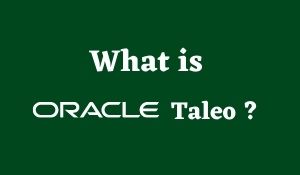
What is Taleo?
Taleo is a cloud-based ATS (Applicant Tracking System) that is used by large companies to manage their talent acquisition processes. Founded in Canada in 1996, they were later purchased by Oracle in 2012. Today, Taleo is the world’s largest ATS with over 5,000 customers in 180 countries.
Similar to the other ATS, Taleo incorporates automatic, AI (artificial intelligence) technologies in the employee selection process, in order to:
• Find the best possible candidates
• Decrease the employer’s costs by atomizing the selection process
• Reduce overload from the employer’s HR departments
Since more and more companies are using ATS programs, the above information is becoming more and more useful each day.
Which Companies Use Taleo?
Approximately 20% of the companies using ATS choose Taleo. Being a company that focuses on large clients, it’s no surprise that many of the world’s largest and most influential companies use Taleo, among which are Marriott, KP (Kaiser Permanente) and United Airlines.
More than 5,000 customers use Taleo software, including roughly half the businesses on the Fortune 100 list.

Workflows and Overviews
Setting Up Users
At this stage, you’ll want to take care of several tasks – from deciding which fields to display on User Profiles to set up customized messages. But first, take a look at the following image. It will give you a snapshot of what’s involved in this important task.
To configure users, you’ll want to:
1. Indicate which fields you want to display on User Profiles. LearnCenter provides many standard User profile fields, and you can indicate which one you want to display to collect information about the Users. You also have the ability to create custom fields that can also be displayed on a User Profile.
2. Create New User Accounts. You can create accounts in several ways:
• Manually you can add users one at a time. This method is useful when you have only a few Users to add.
• Bulk import. This time-saving method is useful when you have a large number of Users to add at once.
Note: Users also can create their own profiles when they self-register for the LearnCenter.
3. Create Groups of Users. Once you have created Users in your LearnCenter, you can group them for easier use with the various functionality in LearnCenter. For example:
• You can create a group of Users who all have the same job profile so you can assign them quickly to appropriate training for their job.
• You can use groups to indicate a priority waiting list for Enrollments.
Note: You have the ability to automate the creation of groups based on certain criteria. You also have the ability to automate the assignment of Users to training based on Group.
4. Assign User Permissions or Assign Users to Predefined Roles. You have full control over what the items Users in your LearnCenter can see and use.
5. Create Supervisors. You may want to give supervisors the ability to perform some administrative functions related to specific Users. You can grant them special abilities that will not interfere with the day-to-day administration of the LearnCenter. You can manage supervisors, their permissions, and Users in the LearnCenter for which they are responsible.
6. Customize messages that will display to Users. You can manage all LearnCenter communication messages under one ControlPanel menu. You can use either standard LearnCenter messages or customize them for your own LearnCenter or sub-LearnCenter. You also have the ability to customize when the messages are sent to Users. There are a few things to keep in mind.
• Communication Messages supports the use of HTML. You can activate this setting in System Options in root LearnCenter. Once activated, an HTML editor, similar to the LearnCenter WYSIWYG Editor toolbar, is available directly on the Modify Messages window, the Com Center, and all Enrollment messages, including Pre-Status and Post-Status messages.
Note: Also included with this feature is an obscenity filter that replaces obscene words in both message subject and body before messages are sent.
Oracle Taleo cloud service has a market share of 1.47%.
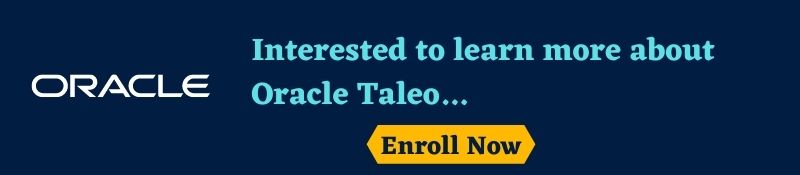
GoLogica is offering an instructor-led Oracle Taleo Online Training. GoLogica will help you to get Oracle talent management cloud certification and it showcases your technical knowledge on the Taleo platform. Taleo certification offers numerous benefits that range from increased Oracle Taleo job opportunities to higher salaries, salary stability, and more respect from management.
Enroll for GoLogica’s instructor-led Oracle Taleo Training and learn the key features and functionalities of this tool. This certification differentiates the candidates in the marketplace by providing a competitive edge through proven expertise.
According to Glassdoor’s latest reports, Oracle Taleo is paid around $ 970k to $ 1150k.
This certification exam covers topics such as SmartOrg, the Recruiting process, Foundation Data, Career Sections, Prescreening, Screening, and onboarding (Transitions). We will help you develop an in-depth understanding of how to make Taleo Recruiting Center and Taleo Recruiting Configuration work.
