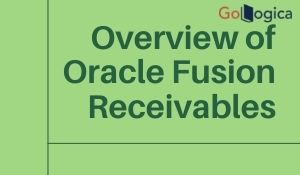
Introduction:
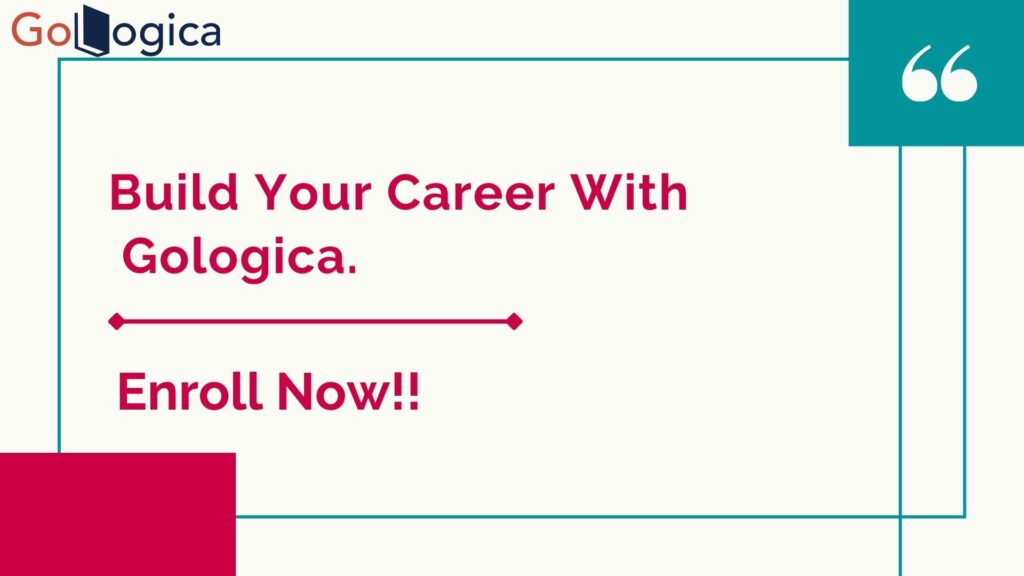
In this article, you are going to learn about the basic functionality of Oracle Fusion Receivable. The Oracle Fusion Receivables offers the integrated functionality in order to perform many of the day-to-day operations of the accounts receivable. The receivables functionality can be managed mainly through three overview work areas: Receivable Balances, Billing, and Revenue Management. All these three work areas offer access to ledger general account activities, including creating manual journal entries, creating accounting, and reviewing journal entries. In the Oracle EBS 11i/R12, most of the functionalities are available as mandatory setups that are similar to the 11i/R12 setups.
Topics covered in this article:
Receivables Balanced Work Area, Billing Work Area, Revenue Management Work Area, Customer Information, Oracle Fusion Receivable Mandatory Setups, and Oracle Fusion Account Receivables New Features.
Now, let’s know the detailed insights about the work areas:
Receivables Balanced Work Area:
One must have to use the Receivables Balances work area to perform the tasks related to the management of accounts receivable balances and customer payment activities. Review actionable items like unapplied and on-account receipts, open receipts and receipt batches, receipt remittance batches, credit memos, and funds transfer errors. Import receipts, create receipts manually through spreadsheet or lockbox, or create automatic receipts. Perform activities related to managing your receipts: delete, reverse, apply, unapply; chargebacks during receipt application or create invoice adjustments; and clear, remit, or risk eliminate the receipts of factor. Also, you can manage the receipt remittance: modify, create, and approve the batches of receipt remittance. Besides, you can perform tasks that are related to receipt remittance management: modify, create, and approve the batches of receipt remittance. Also, it’s easy for you to perform the tasks related to accounts receivables balance management, including managing receivables accounting and reconciling receivables.
Billing Work Area:
The billing work area ensures to perform all the tasks that are related to customer billing activities. Research and approve pending adjustments and review and monitor incomplete transactions. Use AutoInvoice in order to import the transactions to generate invoices from other systems and automatically credit memos as per your requirements. Also, you can easily correct and review the auto invoice and resubmit it. Debit memos, create new invoices, on-account credit memos, and credit memos. Perform all the activities related to managing the transactions: duplicate, update, adjust, update, and preview a transaction. Also, you can manage existing customers and create a new customer record from the billing work area.
Related Blogs: Oracle Fusion Tax: Overview & New Features
Revenue Management Work Area:
In order to perform the tasks that are related to revenue adjustments and revenue recognition, use the Revenue Management work. Also, to generate revenue distribution records for credit memos and invoices that use revenue scheduling rules and invoicing, run the Recognize Revenue program. More transactions perform revenue adjustments, including scheduling revenue, adding, reviewing, and expiring the revenue contingencies, and sales credit transfer. Also, you can manage revenue contingencies, revenue policies, and transaction rules.
Customer Information:
From either the Receivables or Billing Balances work area, you might have access to managing both customer account activities and customer information. Also, you can review the information related to customer accounts by a bill-to-site, single business unit, or across all the bill-to-sites and business units. For every customer account, you can dispute and adjust transactions, review transactions and receipts, and drill down to the activity of historical customers.
The Oracle Fusion Receivables offers a solution for running the operations of the day-to-day accounts receivables. Also, it includes service host for payment activities and customer billing activities, accounts receivable balances, revenue adjustments and recognition, and reconciliation to the ledger. Besides, Oracle Fusion Receivables have introduced SmartReceipts which is known to be the leading automated application cash solution, and role-based task areas that offer focused transaction lists and embedded intelligence, receipts, and other activities that need immediate attention. You can monitor the transactions actively and drill down the details with the tools of sophisticated reporting. Oracle Fusion Receivables comes with tagging, excel integration, context-sensitive, and collaboration.
Oracle Fusion Receivable Mandatory Setups:
Given below are the seven Fusion Receivable Mandatory Setups:
- Receivable Activities
- Receipt Classes and Methods
- Approval Limits
- Receivable System Options
- Auto Accounting Rules
- Remit To Addresses
- Statement Cycles
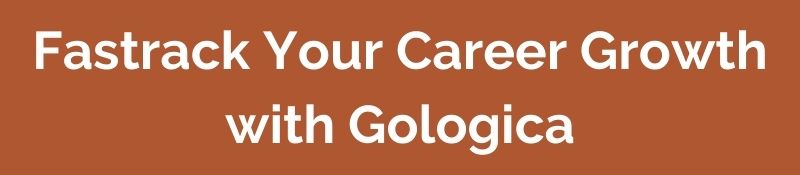
Oracle Fusion Account Receivables New Features:
- Smartreceipt matches receipts correctly to the invoices completely based on the system-generated recommendations that include handling exceptions.
- Auto Lockbox SmartReceipts – Oracle Fusion Receivables continuing to support the auto lockbox, and at the same time, it has to apply receipts using SmartReceipt automatically.
- The functionality of the SmartReceipts is extended to the receipts that are manually created or uploaded via Excel Fusion Receivable.
- Smart receipt uses the payment data/information to apply the receipts.
- Manual SmartReceipts Entry is through Spreadsheet.
- Recommended invoices displayed and prioritized to the customer based on the defined matching rules.
- The customer can easily decide which payments have to apply by using a calculated score and which exception recommendations to be used.
- Recommends good and best potential matches for exceptions
- There are four options to the Automatch rule set-uses:
- Days of Closed Invoices Threshold – All the transactions are closed before the threshold value days.
- Minimum Weighted Threshold – The process of auto-apply recommends the transaction for the receipt application if that score exceeds for more transactions.
- Customer Recommendation Threshold – The auto-apply process adds the customer’s information to the particular receipt if the score exceeds the threshold.
- Combined Weighted Threshold – The auto applies the process to apply the receipt to an automatic transaction.
10. Increase the ability of the user to remit data and process payments by leveraging the functionality of inherent excel, like copy and paste. Also, this can send the spreadsheets to approvers and reviewers.
Also Read: Various Roles in Oracle Fusion Applications Security
11. Excel-based receipt entry helps in creating the customer receipts quickly.
12. Receivables to Ledger Reconciliation – Reconciles the receivables quickly to the general ledger in order to close your books quickly.
13. Exceptions are identified automatically.
14. Ensures the activity of the receivables is properly reflected and captured in the financial results.
15. Fastly investigating the differences in the balances with the drill-downs.
16. Expand country coverage and increase operational efficiency by allowing the receipts reversal that the bank can’t process.
17. Increase efficiency and productivity by uploading the data of the customer via a simple spreadsheet.
18. Streamline the transaction process delivery by sending the customers transactions using e-mail.
19. Oracle Fusion Receivables offers a solution to manage the complete lifecycle of bills creation, receivable, remittance, acceptance, risk elimination, and maturity, clearing, elimination, history tracking, and accounting.
20. Acquire better visibility into the customer’s creditworthiness by using a service of the public web to perform the credit checks.
Conclusion:
Hope this article gives you the complete overview of Oracle Fusion Receivables, including Receivables Balanced Work Area, Billing Work Area, Revenue Management Work Area, Customer Information, Oracle Fusion Receivable Mandatory Setups, and Oracle Fusion Account Receivables New Features. Still, you have any queries regarding Oracle Fusion Receivables, feel free to comment in the below section or contact Gologica: 8296960414
