
Overview
Adobe Analytics is one of the most popular industry solutions for applying real-time analytics and detailed segmentation across all marketing channels. Analysts round the world use it to get high-value audiences and power customer intelligence for his or her business. Adobe Analytics APIs offer limitless ways to integrate the foremost important customer data into key business processes.
Adobe Analytics helps gather, organize, analyze, and report on everything customers do through web analytics. Businesses can connect on to Adobe Analytics and visualize all their data during a unified view to answer important business questions.
In this tutorial you can learn:
Analysis Workspace
Report Suites
User Interface
Benefits of Adobe Analytics
Analysis Workspace:
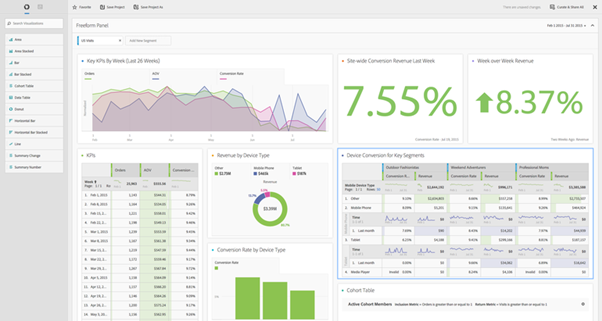
It is a strong and flexible base to create custom projects. during this section, you’ll gain total control over different segments like metrics, visualization, dimensions and more. All you’ve got to do is drag & drop them on the platform and begin getting deep insights about your website performance.
Report Suites:
Whether it’s one website or multiple websites or even a subset of various sites , Report Suite allows you to get end-to-end and independent reporting for all of them . Primarily, it’s used for one website, but it can work on the worldwide segment where several sites are combined to get total numbers.

You can select a selected report suite to use whenever you log in to access unplanned Analysis, marketing reports, and report builder.
User Interface:
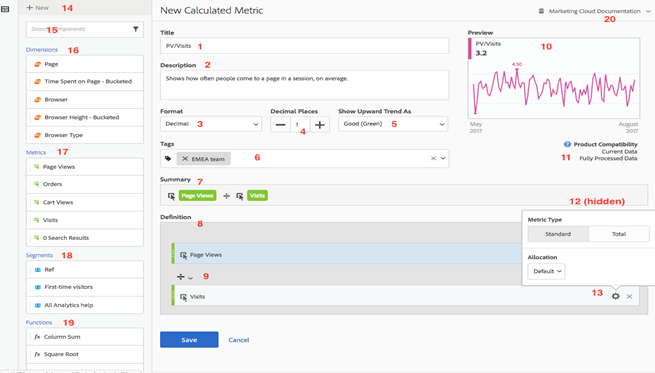
Dimensions:
Different characteristics/descriptions of metric data that you can view, break down and even compare in a report represent dimensions. These are non-numeric values and dates which are possible to break down.
Metrics:
Quantifiable information related to website visitors is termed as Metrics. These include views, reloads, click-throughs, units, average time spent, orders, and revenue. These are the very basis for creating reports that allow you to understand data associations.
Metrics come in 3 categories:
- Standard metrics
- Calculated metrics
- Metrics templates
You can perform parallel comparisons of a variety of data sets for a website. Although Adobe has the capability to capture multiple metrics ‘out-of-the-box’, you can still capture custom events.

Segments:
Adobe Analytics consists of four segments
- Sharing Segments
- Viewing/Managing Segments
- Approving Segments
- Applying Segments
These segments can be shared across both Analytics products and Experience Cloud.
Functions:
Functions are divided into two lists
Basic (used most often):
- Absolute Value
- Column Maximum
- Column Minimum
- Column Sum
- Count
- Exponent
- Exponentiation
Advanced :
- AND
- Approximate Count Distinct
- Arc Cosine
- Arc Sine
- Arc Tangent
- Ceiling
Benefits of Adobe Analytics
Adobe Analytics provides valuable insights that help you maximize your marketing efforts. They include:
- Personalized Experiences
- Content Monetization
- Better Ad Spend
- Campaign ROI
The overall benefits of Adobe Analytics can be discussed in four main categories:
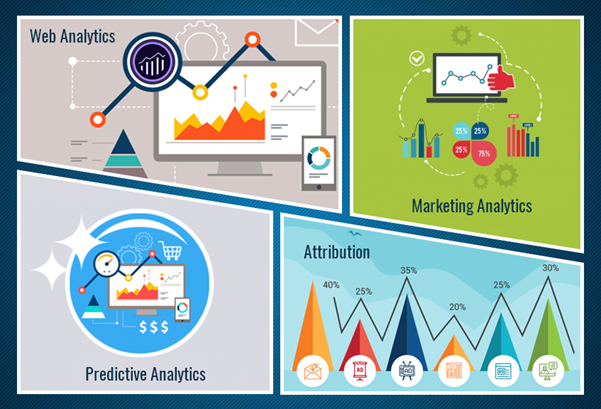
- Web Analytics
- Marketing Analytics
- Attribution
- Predictive Analytics
Let’s take a look at them individually:
Web Analytics: It is not enough to measure page views alone. To leverage the power of the web, you must measure traffic sources, customer pathing, content efficacy, and video engagement. You must go beyond knowing ‘who’ is visiting your website and find out ‘why’ they are there doing so. Web analytics helps you answer these questions.
Marketing Analytics: Modern day digital marketing has expanded into mobile phones territory as well. The list keeps growing with inclusions like TV, IoT, voice assistants and more. With marketing analytics, you can extract data from multiple sources and bring it together to deliver insights that are meaningful and happening in real-time. Marketing analytics helps you focus on journeys instead of just measurement channels.
Attribution: An enterprise collects data from multiple channels, both offline and online. With Adobe Analytics’ attribution, you can understand the value of every email, display ad, view and white paper in a customer’s buyer’s journey. You can find out what’s working and what’s not to put each customer interaction in the right context.
Predictive Analysis: The primary objective behind collecting data is to predict the future. Enterprises often fail to leverage customer data to an optimal level. The predictive analysis feature helps you to understand the meaningful insights that are hidden in data patterns. Adobe Analytics helps marketers to improve the bottom line and find patterns that most analysts are not able to identify.
In addition to the aforementioned benefits, Adobe Analytics also boasts a number of features that are favored by digital marketers across the globe. Let’s take a look.
- Detailed dashboards: Get critical customer insights using information like purchasing metrics, campaigns, loyalty programs and more via detailed dashboards.
- Innovative reporting: Derive the best results by leveraging a comprehensive set of existing ready-to-use reports. You can also manage the multidimensional analysis of different reports in one workspace.
- Insights in real-time: Keep an eye on your customer’s interaction with the brand in real-time and enable faster personalization.
- Limitless segmentation: Increase the value of your digital visitors by creating precise customer segments with the help of unlimited metrics and dimension combinations. These can be used to compare and identify key performance areas with rich insights.

- Excel integration: Get the capability of exploring data that is in sync with your business requirements. You can collect, process, and analyze data in MS Excel easily.
- Mobile, video, and social analytics: Identify mobile visitors, measure the efficacy of video campaigns, and track social media to get a clear idea about the impact of your investment all through this tool.
- Tag management: With Adobe’s dynamic tag management system you can deploy both Adobe and third-party tags within a matter of minutes. This helps reclaim 95% of your time spent in managing tags.
- Pre-built integrations: Use the drag-and-drop feature to integrate different third-party application providers like search and email from a vast ecosystem of existing integrations.
Related Courses
- Adobe Audience Manager
- Adobe Marketing Cloud
- Adobe Target
