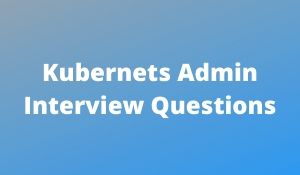
What is Kubernetes?
Kubernetes is a container orchestration tool that is used for automating the tasks of managing, monitoring, scaling, and deploying containerized applications. It creates groups of containers that can be logically discovered and managed for easy operations on containers.
What are the benefits of Kubernetes?
With the container orchestration tool Kubernetes, it becomes extremely easy to handle containers. We can respond to customer demands by deploying the applications faster and in a more predictable manner.
Here, we will list some of the benefits of Kubernetes:
• Automatic scheduling
• Automated rollback
• Horizontal scaling
• Auto-healing capabilities
What is the difference between Kubernetes and Docker Swarm?
Docker Swarm is a default container orchestration tool that comes with Docker. Docker Swarm can only orchestrate simple Docker containers. Kubernetes, on the other hand, helps manage much more complex software application containers. Kubernetes offers support for larger demand production environment.
| Comparison | Kubernetes | Docker Swarm |
| Controller | Master | Manager |
| Slave | Nodes | Workers |
| Deployment unit | Pod | Task |
| Load balancing | Service | Ingress |
What is a Kubernetes namespace?
The Kubernetes namespace is used in the environment wherein we have multiple users spread in the geographically vast areas and working on multiple projects. What the namespace does is dividing the cluster resources between multiple users.
What is a Heapster?
The Heapster lets us do the container cluster monitoring. It lets us do cluster-wide monitoring and event data aggregation. It has native support for Kubernetes.
What is a container?
It always helps to know what is being deployed in your pod, because what’s a deployment without knowing what you’re deploying in it? A container is a standard unit of software that packages up code and all its dependencies. Two optional secondary answers I have received and am OK with include: a) a slimmed-down image of an OS and b) an application running in a limited OS environment. Bonus points if you can name orchestration software that uses containers other than Docker, like your favorite public cloud’s container service.
What Is A Cluster In Kubernetes?
These master and node machines run the Kubernetes cluster orchestration system. A container cluster is the foundation of Container Engine: the Kubernetesobjects that represent your containerized applications all run on top of a cluster.
What Is A Node In Kubernetes?
A node is a worker machine in Kubernetes, previously known as a minion. A node may be a VM or physical machine, depending on the cluster. Each node has the services necessary to run pods and is managed by the master components. The services on a node include Docker, kubelet and kube-proxy.
Why Do We Use Docker?
Docker provides this same capability without the overhead of a virtual machine. It lets you put your environment and configuration into code and deploy it. The same Docker configuration can also be used in a variety of environments. This decouples infrastructure requirements from the application environment.
What Is The Kubelet?
Kubelet run pods. The unit of execution that Kubernetes works with is the pod. A pod is a collection of containers that share some resources: they have a single IP, and can share volumes.
What Is Minikube?
Minikube is a tool that makes it easy to run Kubernetes locally. Minikube runs a single-node Kubernetes cluster inside a VM on your laptop for users looking to try out Kubernetes or develop with it day-to-day.
What Is Kubectl?
kubectl is a command line interface for running commands against Kubernetes clusters. This overview covers kubectl syntax, describes the command operations, and provides common examples. For details about each command, including all the supported flags and subcommands, see the kubectl reference documentation.

What is GKE?
GKE is Google Kubernetes Engine which is used for managing and orchestrating systems for Docker containers. GKE also lets us orchestrate container clusters within the Google Public Cloud.
What is kube-proxy?
The kube-proxy runs on each of the nodes. It can do simple tasks such as TCP, UDP, forwarding, and so on. It shows the services in the Kubernetes API on each node
What is load balancing on Kubernetes?
The process of load balancing will let us expose services. There are two types of load balancing when it comes to Kubernetes:
- Internal load balancing: This is used for balancing the loads automatically and allocating the pods with the required configuration.
- External load balancing: This directs the traffic from the external loads to the backend pods.
What Is The Use Of Kube-controller-manager?
kube-controller-manager embeds the core control loop which is a non-terminating loop that regulates the state of the system.
Where Kubernetes Cluster Data Is Stored?
etcd is responsible for storing Kubernetes cluster data.
What Is The Role Of Kube-scheduler?
kube-scheduler is responsible for assigning a node to newly created pods.
Which Container Runtimes Supported By Kubernetes?
Kubernetes supports docker and rkt container runtimes.
What Are The Components Interact With Kubernetes Node Interface?
Kubectl, Kubelet, and Node Controller components interacts with Kubernetes node interface.
Explain the architecture layers of Kubernets.
Base Layer
At the base, Kubernetes makes a cluster which is a collection of hosts storage and networking resources that Kubernetes uses to run the various workloads that comprise the system . Cluster groups together a large fleet of machines into a single unit that can be consumed .
Mid Layer
The machines in the cluster are each given a role within the Kubernetes ecosystem.
The MASTER is the control plane of Kubernetes having functionalities like Authorization and authentication , RESTful API entry point. Master comprises of components, such as an API server , scheduler, and controller manager. The master is responsible for the global, cluster-level scheduling of pods and handling of events.
- The other machines in the cluster are designated as nodes:
Nodes are managed by a Kubernetes master. The nodes are worker bees of Kubernetes and do all the processing and hardwork . Each node has a container runtime , receives instructions from master node , creates / destroys container as per the workload and enroutes traffic appropriately
Application Layer/ Final Layer
Kubernetes itself is a somewhat complicated distributed system which runs on API approach .
- To run an application , a plan is submitted in yaml or json
- The master server runs the plan by examining the requirements and current state of the cluster
- All user interact with the cluster by the help of API ecosystem implemented by control plane of the master server
- Next comes the scheduler and controller-manager components that keeps the cluster functioning correctly
- In the last its the workers that will take the pain and provides the output for the job
Why Should I use Kubernets?
With the advent of microservice architecture, users to individually scale key functions of an application and handle millions of customers. On top of this, technologies like Docker containers emerged in the enterprise, creating a consistent, portable, and easy way for users to quickly build these microservices. While Docker continued to thrive, managing these microservices & containers became a paramount requirement. All you need is a robust orchestration platform which can manage those containers which host your entire application. Kubernetes comes to a rescue.

Kubernetes is a robust orchestration platform which brings a number of features and which can be thought of as:
- As a container platform
- As a microservices platform
- As a portable cloud platform and a lot more.
Kubernetes provides a container-centric management environment. It orchestrates computing, networking, and storage infrastructure on behalf of user workloads. This provides much of the simplicity of Platform as a Service (PaaS) with the flexibility of Infrastructure as a Service (IaaS), and enables portability across infrastructure providers. Below are the list of features which Kubernetes provides –
- Service Discovery and load balancing: Kubernetes has a feature which assigns the containers with their own IP addresses and a unique DNS name, which can used to balance the load on them.
- Planning: Placement of the containers on the node is a crucial feature on which makes the decision based on the resources it requires and other restrictions.
- Auto Scaling: Based on the CPU usage, vertical scaling of applications is automatically triggered using the command line.
- Self Repair: This is an unique feature in the Kubernetes which will restart the container automatically when it fails. If the Node dies, then containers are replaced or re-planned on the other Nodes. You can stop the containers, if they don’t respond for the health checks.
- Storage Orchestration: This feature of Kubernetes enables the user to mount the network storage system as a local file system.
- Batch execution: Kubernetes manages both batch and CI workloads along with replacing containers that fail.
- Deployments and Automatic Rollbacks: During the configuration changes for the application hosted on the Kubernetes, progressively monitors the health to ensure that it does not terminate all the instances at once, it makes an automatic rollback only in the case of failure.
- Configuration Management and Secrets: All classifies information like keys and passwords are stored under module called Secrets in Kubernetes. These Secrets are used specially while configuring the application without having to reconstruct the image.
