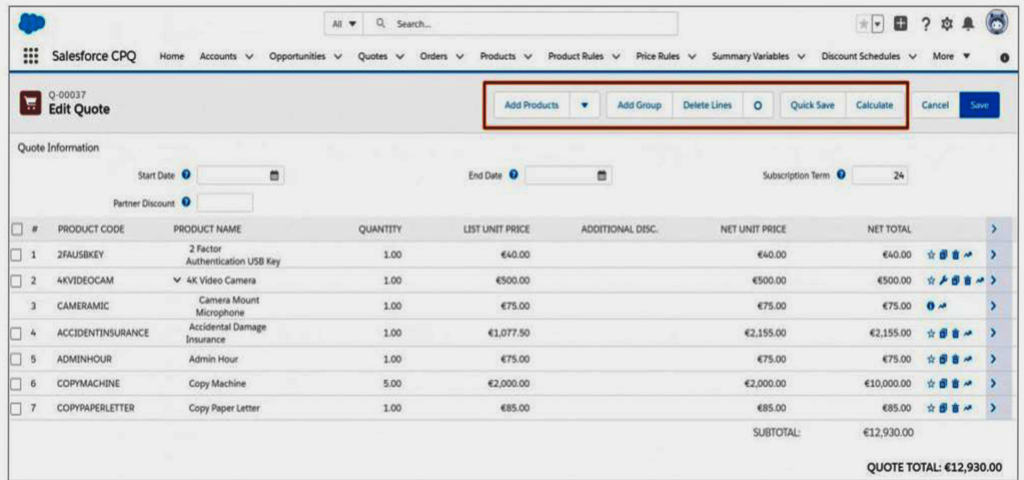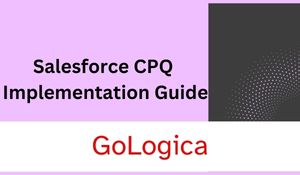
Salesforce CPQ
Prior to delving into the Salesforce CPQ discussion, it’s essential to ensure access to the CPQ package through our developer login. Implementing Salesforce CPQ can streamline your sales quoting process and improve your sales efficiency. Here’s a step-by-step guide to implementing Salesforce CPQ Implementation Guide updated 2024:
1. Planning and Assessment
- Define Goals and Objectives: Clearly define your goals for implementing Salesforce CPQ, such as increasing quote accuracy, reducing quote turnaround time, or improving win rates.
- Assess Current Sales Process: Thoroughly evaluate your current sales process, identifying pain points, inefficiencies, and areas for improvement.
- Gather Requirements: Gather detailed requirements from sales, marketing, product management, and other stakeholders to ensure the CPQ solution aligns with their needs.
2. Design and Configuration
- Configure Products and Pricing: Define product catalogs, pricing models, and discount structures within Salesforce CPQ.
- Establish Quote Rules and Approvals: Set up quote rules to automate pricing calculations and approvals based on specific conditions or customer segments.
- Customize Quote Documents: Create branded and customizable quote templates to present professional and tailored proposals to customers.

3. Testing and Deployment
- Conduct User Acceptance Testing: Engage a representative group of users to thoroughly test the CPQ configuration, ensuring it meets their needs and expectations.
- Train End Users: Provide comprehensive training to sales representatives and other users on how to effectively utilize Salesforce CPQ for quoting and order management.
- Implement in a Sandbox Environment: Deploy the CPQ solution to a sandbox environment for initial testing and validation before rolling it out to production.
4. Launch and Ongoing Support
- Migrate Data and Roll Out Production: Migrate existing quote and product data to Salesforce CPQ and roll out the solution to the production environment.
- Monitor and Measure Performance: Continuously monitor the performance of Salesforce CPQ, tracking key metrics like quote accuracy, turnaround time, and win rates.
- Provide Ongoing Support: Offer ongoing support to users, addressing any issues promptly and providing regular updates to the CPQ configuration.
For those aspiring to attain Salesforce CPQ certification, consider exploring the comprehensive training offered by GoLogica Technologies, a global online training platform. Enroll in the “Salesforce CPQ Certification Training” to enhance your skills and achieve excellence in this field.

Some General Questions on Implementations of Salesforce CPQ
1. How to Integrate Salesforce CPQ into your Developer Org?
Install the Salesforce CPQ Package: The Salesforce CPQ package can be installed from the AppExchange in your Developer Org. Once installed, you will need to activate the package to make it available for use.
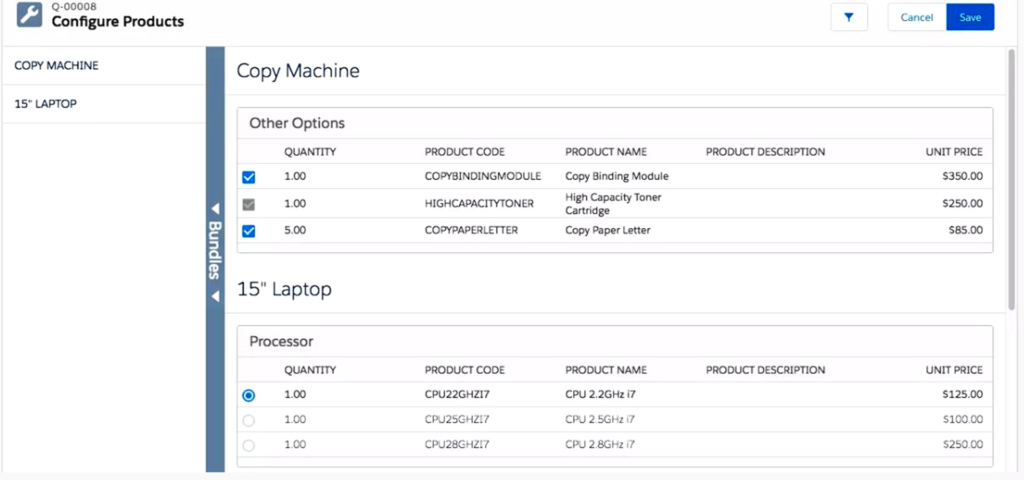
Configure Salesforce CPQ Settings: After activating the package, you will need to configure some basic settings for Salesforce CPQ. This includes setting up your product catalog, pricing models, and discount structures.
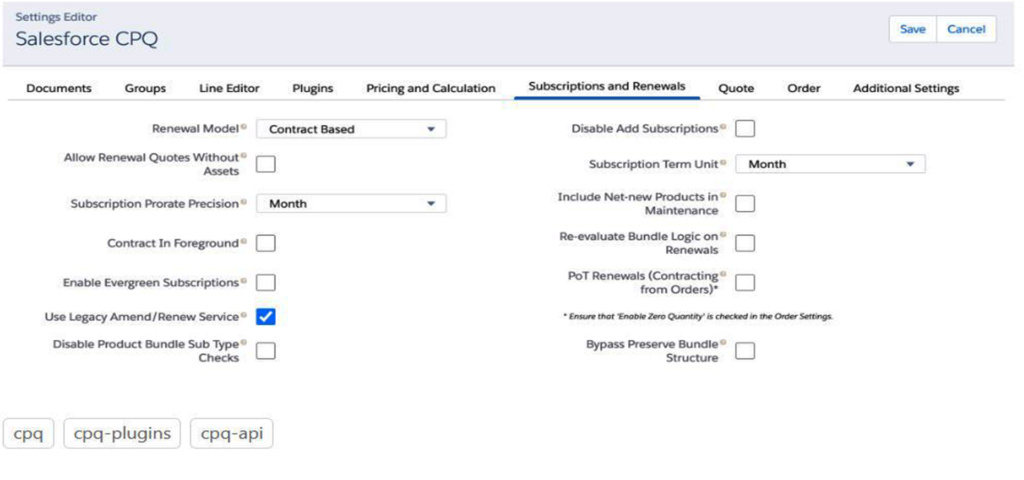
Create Quote Templates: Salesforce CPQ allows you to create customized quote templates that can be used to generate professional and branded proposals. You can add your company logo, contact information, and other details to your quote templates.
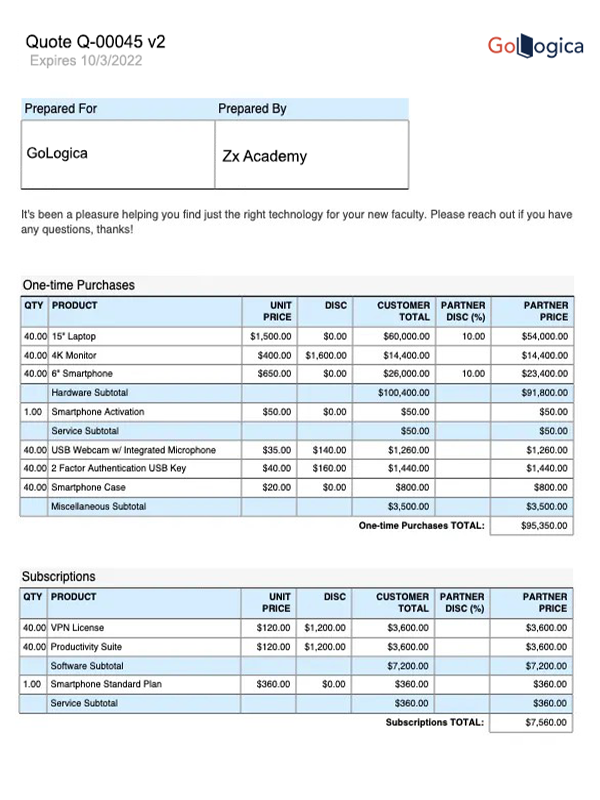
Start Generating Quotes: Once you have configured Salesforce CPQ and created your quote templates, you can start generating quotes. You can do this manually or by using the Salesforce CPQ Quote Generator tool.
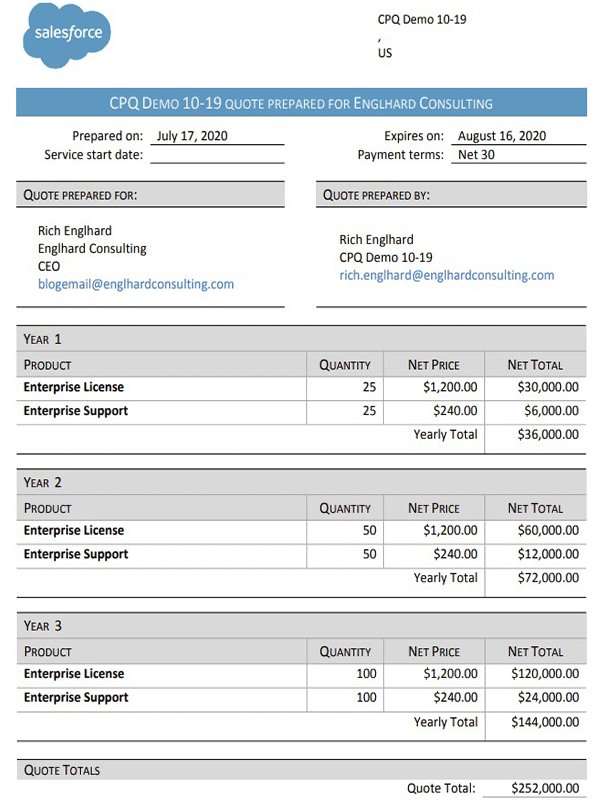
Test and Deploy: Before deploying Salesforce CPQ to your production environment, it is important to test it thoroughly in a sandbox environment. This will help to ensure that the system is working properly and that there are no unexpected issues.
2.Configuration settings for Salesforce CPQ to the Developer login?
1. Go to the Salesforce CPQ configuration page.
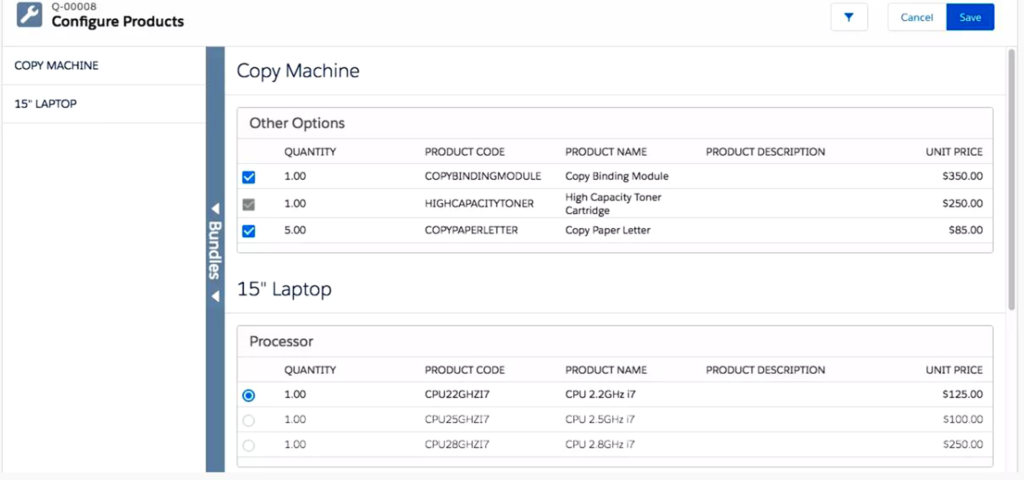
Salesforce CPQ Configuration PageOpens in a new window
2. Enter the following settings:
- Product Catalog: Select the product catalog that you want to use for Salesforce CPQ.
- Pricing Model: Select the pricing model that you want to use for Salesforce CPQ.
- Discount Structure: Select the discount structure that you want to use for Salesforce CPQ.
3. Save your changes.
4. Salesforce CPQ is now configured to the Developer login.
Once you have configured Salesforce CPQ, you can start creating quotes. To create a quote, follow these steps:
1. Go to the Salesforce CPQ quotes page.
2. Click the New button.
3. Enter the following information:
- Contact: Select the contact that you are creating the quote for.
- Opportunity: Select the opportunity that you are creating the quote for.
- Products: Select the products that you want to include in the quote.
- Quantities: Enter the quantities for each product.
4. Save your changes.
5. The quote is now saved. You can generate a PDF of the quote by clicking the Generate PDF button.
3. How To Add Users to the Salesforce CPQ Package Installed?
To add users to the Salesforce CPQ package installed, follow these steps:
- Go to Setup > Installed Packages.
- Find the Salesforce CPQ package and click Manage Licenses.
- Click Add Users.
- Select the users you want to add and click Save.
- The users will be granted access to the Salesforce CPQ package.
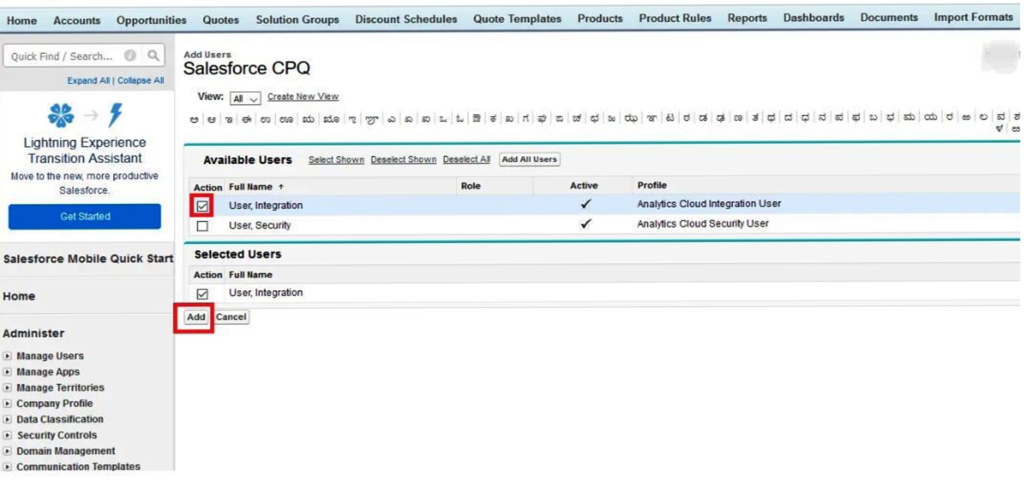
If you’re seeking Salesforce training tailored to your needs, explore our specialized course designed to meet the latest industry requirements. Our expert trainers will equip you with essential knowledge. Enroll in our Salesforce Certification Training program in your local area.
These courses are equipped with Live Instructor-Led Training, Industry Use cases, and hands-on live projects. Additionally, you get access to Free Mock Interviews, Job and Certification Assistance by Certified Salesforce Trainers.
GoLogica Technologies offers you a great way to showcase your level of skills and areas of expertise with industry level projects, and fast track your career with Salesforce Certifications.