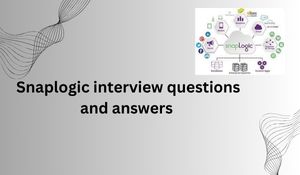
1. What is SnapLogic, and how does it differ from traditional integration approaches?
SnapLogic is a cloud-based integration platform that allows organizations to connect various applications, data sources, and systems for seamless data flow. Unlike traditional approaches that involve custom coding, SnapLogic utilizes pre-built connectors called “Snaps” to simplify integration processes, making it faster and more scalable.
2. How do Snaps work in SnapLogic?
Snaps are pre-built connectors that represent specific integration tasks. They can perform actions like extracting data, transforming it, and loading it into target systems. Snaps are connected in pipelines to define the flow of data and actions within an integration process.
3. Explain the SnapLogic integration pipeline and its components.
A SnapLogic pipeline is a visual representation of an integration workflow. It consists of Snaps connected in a sequence, representing the flow of data from source to destination. The components include Snaps, which perform actions, and Connections, which define the data sources and targets.
4. How does SnapLogic ensure security during data integration?
SnapLogic provides various security features, including HTTPS encryption, OAuth authentication, and token-based security for API access. It also supports role-based access control and data masking to protect sensitive information.
5. What is a Snaplex in SnapLogic?
A Snaplex is an execution environment where SnapLogic pipelines are run. It can be cloud-based (Cloudplex) or on-premises (Groundplex). Groundplex allows organizations to keep data within their network, enhancing security and compliance.
6. What is the role of SnapLogic Manager?
SnapLogic Manager is a web-based interface for designing, managing, and monitoring integration pipelines. It provides tools for creating pipelines, managing assets, and monitoring pipeline executions.
7. How does SnapLogic support real-time data integration?
SnapLogic Ultra Pipelines are designed for real-time data integration. They use in-memory processing and parallel execution to reduce latency, making them suitable for scenarios requiring quick data updates.
8. What are Snap Packs in SnapLogic?
Snap Packs are collections of Snaps that provide connectivity to specific applications, platforms, or technologies. They allow SnapLogic to integrate with a wide range of systems and services.
9. How can you handle errors and exceptions in SnapLogic pipelines?
SnapLogic provides error handling mechanisms like error views and Retry Snaps. When an error occurs, data can be redirected to an error view or a separate pipeline for processing. Retry Snaps can be used to retry failed snaps a certain number of times.
10. What is the purpose of a Trigger in SnapLogic?
A Trigger initiates the execution of a pipeline. Triggers can be manual, scheduled, or event-based, allowing pipelines to start based on specific conditions or events.
11. Explain the concept of “SnapLogic eXtreme.”
SnapLogic eXtreme is designed for big data integration. It allows transformations to be pushed down to the source system or database, minimizing data movement and improving performance, especially in scenarios involving large datasets.
12. How does SnapLogic handle data transformation?
SnapLogic provides various Snaps for data transformation, including filtering, aggregating, joining, and data enrichment. Snaps can be sequenced in pipelines to perform complex data transformations.
13. Describe the concept of “SnapLogic Iris.”
SnapLogic Iris is an intelligent execution environment that optimizes the execution of integration pipelines across different environments. It ensures that data is processed where it’s most efficient, minimizing data movement and improving performance.
14. What is the difference between a Snap and an Ultra Snap?
A Snap is a basic building block of integration that performs specific actions, while an Ultra Snap is optimized for high-performance, low-latency processing. Ultra Snaps are ideal for real-time integrations and leverage in-memory processing.
15. How can SnapLogic integrate with RESTful APIs?
SnapLogic provides REST snaps that allow integration with Restful APIs. These Snaps can handle HTTP requests, authentication, and data formatting to interact with external systems.
16. Explain the role of “SnapLogic Control Plane.”
The SnapLogic Control Plane is a centralized component that manages and controls SnapLogic assets. It includes features like user authentication, pipeline versioning, and monitoring of pipeline executions.
17. What is the benefit of using “Groundplex” for integration?
Groundplex allows organizations to execute pipelines within their network, which is beneficial for data security, compliance, and keeping sensitive data on-premises while integrating with cloud-based systems.
18. How does SnapLogic handle data synchronization across systems?
SnapLogic provides Change Data Capture (CDC) capabilities to identify and capture changes made to source data. This allows organizations to keep their systems in sync and up-to-date.
19. What are “SnapLogic Patterns”?
SnapLogic Patterns are pre-configured templates for common integration scenarios. They provide best practices and configurations for specific use cases, helping streamline the integration design process.
20. How can SnapLogic ensure data quality during integration?
SnapLogic supports data quality by offering validation Snaps that check data against defined rules. Additionally, data transformations Snaps can be used to cleanse, enrich, and normalize data, improving its quality.
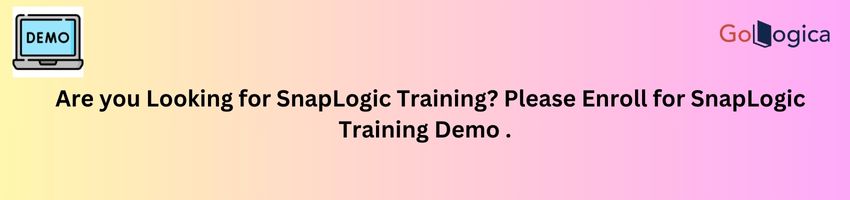
21. Describe the advantages of using “SnapLogic DevOps.”
SnapLogic DevOps promotes collaboration, version control, and automation in the integration lifecycle. It helps manage pipeline changes, automate testing, and ensure efficient deployment, enhancing overall development practices.
22. How can SnapLogic handle complex data transformations involving conditional logic?
SnapLogic provides conditional Snaps and scripting capabilities to handle complex transformations involving conditional logic. Conditional Snaps allow data to be routed based on conditions, while scripting Snaps provide more advanced transformation capabilities.
23. Explain the concept of “SnapLogic Uplift.”
SnapLogic Uplift is an approach to modernize legacy integration systems. It involves encapsulating legacy components within Snaps, gradually replacing legacy systems, and ultimately migrating to modern integrations.
24. What are the benefits of using SnapLogic eXtreme for Spark?
SnapLogic eXtreme for Spark enables high-performance data processing using Apache Spark. It minimizes data movement, supports parallel processing, and facilitates efficient integration of big data and complex transformations.
25. How can SnapLogic facilitate hybrid cloud integration?
SnapLogic Iris intelligently routes data between on-premises and cloud-based systems, optimizing data processing. This ensures efficient hybrid cloud integration while minimizing data movement.
26. Explain how SnapLogic supports real-time data streaming.
SnapLogic supports real-time data streaming through Ultra Pipelines and Snaps designed for streaming platforms like Kafka. These features enable continuous data ingestion and processing.
27. Describe the process of handling batch processing using SnapLogic.
SnapLogic pipelines can be configured for batch processing by extracting data, transforming it, and loading it into target systems. SnapLogic offers features like parallel processing to optimize batch data processing.
28. How does SnapLogic ensure optimal performance of integration pipelines?
Optimizing SnapLogic pipelines involves choosing the right Snap types, minimizing data movement, utilizing parallel processing, and optimizing Snaplex configurations. Ultra Pipelines and proper monitoring contribute to performance optimization.
29. What is the role of SnapLogic Manager in governance and management?
SnapLogic Manager provides tools for managing, monitoring, and governing integration assets. It enables pipeline versioning, access control, monitoring of pipeline executions, and access to audit logs for compliance.
30. How can SnapLogic facilitate data integration with external APIs?
SnapLogic allows the creation of API endpoints from integration pipelines, enabling external systems to interact with SnapLogic as APIs. This supports data exchange, integration, and automation between systems.
31. Explain how SnapLogic supports data masking and anonymization.
SnapLogic supports data masking by transforming sensitive data into a masked or encrypted format. This ensures that confidential information remains protected during integration processes.
32. Describe the process of integrating data into a data lake using SnapLogic.
SnapLogic supports data integration into data lakes by connecting to various data sources, extracting data, transforming it as needed, and loading it into the data lake. Snap Packs for data lakes facilitate these processes.
33. How can SnapLogic eXtreme be used for big data integration?
SnapLogic eXtreme is designed for big data integration, allowing data transformations to be pushed to the source systems. This minimizes data movement, improves performance, and enables efficient processing of large datasets.
34. Explain how SnapLogic supports change data capture (CDC).
SnapLogic CDC Snaps identify and capture changes made to source data since the last synchronization. This enables organizations to keep target systems updated with the latest changes.
35. What are the challenges of integrating data in a hybrid cloud environment?
Challenges of hybrid cloud integration include data security, managing multiple execution environments, handling latency, and ensuring consistent performance across different environments.
36. How does SnapLogic support real-time data streaming using Kafka?
SnapLogic provides Kafka Snaps that enable integration with Kafka streaming platforms. These Snaps allow for the ingestion, processing, and transformation of real-time data streams.
37. Describe the concept of “SnapLogic Uplift” and its benefits.
SnapLogic Uplift is an approach to modernize legacy integration systems by encapsulating legacy components within Snaps. The benefits include gradual replacement of legacy systems, improved maintainability, and migration to modern integration practices.
38. How can SnapLogic handle data synchronization and replication between systems?
SnapLogic provides CDC capabilities and Snap Packs for various databases and systems to handle data synchronization and replication. This ensures that data remains consistent across systems.
39. Explain how SnapLogic eXtreme for Spark is used in data processing.
SnapLogic eXtreme for Spark leverages Apache Spark to process data efficiently in parallel. It optimizes data processing performance, especially for scenarios involving large datasets.
40. How does SnapLogic support data quality and transformation?
SnapLogic offers validation snaps for data quality checks and transformation snaps for data transformation tasks. These features ensure accurate and clean data integration.
41. Describe the concept of “SnapLogic Data Warehouse Automation.”
SnapLogic Data Warehouse Automation automates the process of loading data into data warehouses like Redshift or Snowflake. It streamlines ETL processes, reducing manual effort and enhancing efficiency.
42. What is the role of a Groundplex in SnapLogic?
A Groundplex is an on-premises execution node that allows organizations to execute pipelines within their network infrastructure. It enhances data security by keeping sensitive data within the organization’s premises.
43. How can SnapLogic handle incremental data updates in integration pipelines?
SnapLogic supports incremental data updates by using CDC Snaps to capture changes in source data. This ensures that only the updated records are processed and integrated into the target system.
44. Explain the concept of “SnapLogic Iris” and its significance.
SnapLogic Iris is an intelligent execution environment that optimizes pipeline execution across different environments. It routes data to the most efficient location, minimizing data movement and improving performance.
45. How does SnapLogic handle data transformations involving conditional logic?
SnapLogic provides conditional Snaps that allow you to route data based on conditions. Additionally, scripting Snaps can be used to implement more complex data transformations with conditional logic.
46. Discuss the role of “SnapLogic DevOps” in integration lifecycle management.
SnapLogic DevOps involves best practices for collaboration, version control, testing, and automation in the integration development lifecycle. It ensures efficient development, testing, and deployment of integration pipelines.
47. How can SnapLogic support the integration of data from various sources into a data lake?
SnapLogic provides Snap Packs for various data sources, including databases and cloud applications. These Snaps facilitate data extraction, transformation, and loading into a data lake for centralized analysis.
48. Explain how “SnapLogic Uplift” can help modernize legacy integration systems.
SnapLogic Uplift involves encapsulating legacy components within Snaps, gradually replacing legacy systems while maintaining existing functionality. This modernizes integration systems and enables migration to modern architectures.
49. Describe the challenges and solutions for integrating real-time data streams using SnapLogic.
Challenges include ensuring low latency and managing high data volume in real-time data integration. SnapLogic’s Ultra Pipelines and streaming Snaps address these challenges by offering in-memory processing and optimized data flow.
50. How does SnapLogic handle batch processing of large datasets?
SnapLogic supports batch processing through pipelines that extract, transform, and load data in bulk. Parallel processing and optimization minimize latency and improve the efficiency of batch processing.

51. Explain the concept of “SnapLogic Transform Snap.”
The “Transform” Snap in SnapLogic performs data transformations, such as data cleansing, aggregation, and enrichment. It’s a core Snap used to manipulate data within a pipeline.
52. How does SnapLogic help in data transformation and aggregation?
SnapLogic provides transformation Snaps that allow data manipulation, conversion, and aggregation. These Snaps enable organizations to transform and aggregate data according to their requirements.
53. Describe the significance of “SnapLogic API Management.”
SnapLogic API Management allows organizations to expose their integration pipelines as APIs. This enables external applications to interact with SnapLogic for data exchange and integration purposes.
54. How does SnapLogic ensure data security during integration processes?
SnapLogic employs encryption, authentication mechanisms, and role-based access control to ensure data security during integration processes. It also supports compliance with various data security standards.
55. Explain the concept of “SnapLogic Manager.”
SnapLogic Manager is a web-based interface that allows users to design, manage, and monitor integration pipelines. It provides tools for creating, editing, and monitoring pipeline executions.
56. What is the role of “SnapLogic Iris” in hybrid cloud integrations?
SnapLogic Iris optimizes the execution of pipelines in hybrid cloud integrations. It intelligently routes data to the most suitable execution environment, minimizing data movement and ensuring efficient processing.
57. How can SnapLogic support the integration of data from diverse sources into a unified view?
SnapLogic provides Snaps for various data sources and allows transformation and aggregation within pipelines. This enables the integration of data from different sources into a unified view for analysis and reporting.
58. Describe the benefits of using “SnapLogic eXtreme” for data integration.
SnapLogic eXtreme reduces data movement and processing time by performing transformations directly on the source system. This improves performance and minimizes the impact on source systems during data integration.
59. How does SnapLogic handle data transformations involving complex business logic?
SnapLogic offers scripting Snaps that allow the use of JavaScript or Python to implement custom transformations involving complex business logic. This flexibility supports advanced data manipulation.
60. Explain how SnapLogic supports real-time data integration.
SnapLogic Ultra Pipelines are designed for real-time data integration. They process data in-memory and support parallel execution, reducing latency and enabling quick data updates.
61. What is the significance of “SnapLogic Uplift” in legacy system integration?
SnapLogic Uplift helps modernize legacy integration by encapsulating legacy components within Snaps. This approach allows gradual replacement and modernization of legacy systems while maintaining existing functionality.
62. Describe the role of SnapLogic in hybrid cloud environments.
SnapLogic facilitates hybrid cloud integration by offering intelligent routing with SnapLogic Iris, ensuring data is processed where it’s most efficient. This minimizes data movement and enhances hybrid cloud integration.
63. How does SnapLogic handle data transformations involving complex conditional logic?
SnapLogic provides conditional Snaps for routing data based on conditions, and scripting Snaps allow custom transformations with complex conditional logic. This supports advanced data transformations.
64. Explain the concept of “SnapLogic eXtreme” for big data integration.
SnapLogic eXtreme performs data transformations directly on the source system, reducing data movement. It’s used for big data integration to minimize impact on source systems and optimize processing.
65. How can SnapLogic handle data synchronization and replication between on-premises and cloud systems?
SnapLogic supports data synchronization and replication through its Snaps and pipelines. Groundplexes can be used to execute pipelines within an organization’s network, minimizing data movement.
66. Describe the role of “SnapLogic DevOps” in integration development.
SnapLogic DevOps involves best practices for version control, collaboration, automated testing, and continuous deployment in integration development. It ensures efficient and reliable integration lifecycle management.
67. How does SnapLogic support real-time data processing and streaming?
SnapLogic supports real-time data processing through Ultra Pipelines and streaming Snaps. Ultra Pipelines leverage in-memory processing for low-latency operations, while streaming Snaps interact with external streaming platforms.
68. Explain how SnapLogic ensures data quality during integration.
SnapLogic provides validation Snaps to perform data quality checks and transformation Snaps to cleanse, enrich, and transform data. This ensures accurate and reliable data integration.
69. Describe the advantages of using “SnapLogic Uplift” for legacy system integration.
SnapLogic Uplift allows gradual modernization of legacy systems by encapsulating legacy components within Snaps. This approach minimizes risks and ensures a smooth transition to modern integration practices.
70. How does SnapLogic handle complex data transformation scenarios involving conditional logic?
SnapLogic offers conditional Snaps to route data based on conditions and scripting snaps to implement custom transformations with complex conditional logic. This supports advanced data processing requirements.
71. Explain how SnapLogic supports real-time data streaming using external platforms.
SnapLogic provides Snaps for streaming platforms like Kafka, allowing organizations to ingest, process, and transform real-time data streams from external sources.
72. How can SnapLogic handle batch processing of large datasets?
SnapLogic supports batch processing by extracting data, transforming it, and loading it into target systems. Parallel processing and optimization ensure efficient handling of large datasets.
73. Describe the concept of “SnapLogic Transform Snap.”
The “Transform” Snap in SnapLogic is used for data transformation tasks such as aggregation, filtering, and enrichment. It plays a central role in manipulating data within integration pipelines.
74. Explain the role of SnapLogic Manager in managing integration assets.
SnapLogic Manager provides tools for creating, editing, and monitoring integration pipelines. It supports pipeline versioning, access control, and monitoring of pipeline executions.
75. How does SnapLogic support real-time data processing using Ultra Pipelines?
Ultra Pipelines in SnapLogic are designed for real-time data processing. They use in-memory processing and parallel execution to minimize latency and support real-time data updates.
76. What are Snap Packs in SnapLogic?
Snap Packs are collections of Snaps that provide connectivity to specific applications, platforms, or technologies. They extend SnapLogic’s capabilities by enabling integration with various systems.
77. How can SnapLogic handle errors and exceptions in integration pipelines?
SnapLogic offers error handling mechanisms like error views and Retry Snaps. Error views store data that encounters errors, and Retry Snaps allow failed Snaps to be retried a certain number of times.
78. What is the purpose of a Trigger in SnapLogic?
A Trigger initiates the execution of an integration pipeline. Triggers can be manual, scheduled, or event-based, allowing pipelines to start based on specific conditions or events.
79. Explain the concept of “SnapLogic eXtreme.”
SnapLogic eXtreme is designed for big data integration. It allows data transformations to be performed directly on the source system, minimizing data movement and improving performance.
80. How does SnapLogic ensure security during data integration?
SnapLogic employs encryption, authentication, and role-based access control to ensure data security during integration processes. It supports compliance with various security standards.
81. What is a Snaplex in SnapLogic?
A Snaplex is an execution environment where SnapLogic pipelines are executed. It can be cloud-based (Cloudplex) or on-premises (Groundplex).
82. What is the role of SnapLogic Manager?
SnapLogic Manager is a web-based interface used to design, manage, and monitor integration pipelines
