Business Intelligence Master Program
(4.8) 245 ratings.

(4.8) 245 ratings.

Next Batch Starts
Program Duration
Learning Format
GoLogica Academic's Master Program features a structured curriculum, paving the way to Global scope.
GoLogica having a 15+ years of experience on career transforming programs with industrial oriented Skills.
GoLogica Advanced Programs delivers cutting-edge AI Training, offering insights into the latest trends.
GoLogica emphasizes practical learning with exercises, projects to equip you with real world application.

The Business Intelligence Certification Course by GoLogica is a comprehensive program. It is designed for Professionals and aspiring data experts.
Business Intelligence Master’s Program by GoLogica offers extensive knowledge of BI and Data Warehousing. Industry experts with experience lead the course. The course starts with basic modules. You will learn to design and develop data warehouses, SQL, etc., through this course. Through this course, you will be able to clear some examinations like the Microsoft SQL Server Certification Exam, Tableau Desktop Qualified Associate Exam, etc.
The course includes tools, techniques, and knowledge required to thrive in the business intelligence and data analytics industry. The certification course emphasizes filling the gap between raw data and strategic business results. The course deals with the principles of business intelligence, i.e., data mining, data warehousing, etc. You will learn about BI tools and platforms like Tableau, SQL, etc. Also, the course teaches you the main subjects, such as data modeling, KPIs, creating dashboards, etc. The main objective of this course is to make you aware of BI tools and how to use them in real-world business applications. The course is made up of real-world scenarios, case studies, and hands-on projects. These hands-on tasks let learners to build a professional-grade BI portfolio. It also allows you to demonstrate your skills to potential employers. You can learn how to pull, clean, shape, and analyse data in order to build dashboards and reports from this course.
GoLogica Business Intelligence Master's Program is perfect for professionals and freshers. It is perfect for IT professionals, project managers, data analysts, business analysts, and software engineers. Additionally, this is perfect for non-technical professionals. This section covers marketing, finance, human resources, and operations.
The training program focuses on how data aligns with the business objectives, market trends, customer behaviour, and operational performance. With this course, you will learn how BI allows companies to achieve greater efficiency. You will also learn how BI allows firms to reduce costs, find opportunities, and avoid risks. Additionally, you will learn technologies such as Google Data Studio, AWS, and Azure. This will help them stay ahead in cloud analytics and data integration.
Key Highlights
Who Is This Programme For?
Minimum Eligibility for the Business Intelligence Course
Having a bachelor’s degree in IT, business, mathematics, or related fields would be helpful. Along with this, having a basic knowledge of data, statistics, or programming is good but not mandatory.
Job Opportunities for the Business Intelligence Course
GoLogica offers QlikView training for individuals looking to master data visualization and business intelligence using QlikView. Our comprehensive program covers data modeling, visualization design, and analysis, enabling participants to create dynamic dashboards and make data-driven decisions. Led by industry experts, the training includes hands-on practice and real-world use cases.

GoLogica Tableau Training helps you master data visualization and business intelligence with Tableau. Our comprehensive training program covers all the essential topics, including data connections, calculations, dashboards, and more. Enroll now and learn from industry experts!

Microsoft Power BI is a suite of business examination devices to break down information and offer experiences. Power BI dashboards give a 360-degree view to business clients with their most critical measurements in one place, refreshed progressively, and accessible on the majority of their gadgets.

MongoDB is a free and open-source cross-platform document-oriented database program. Classified as a NoSQL database program, MongoDB uses JSON-like documents with schemas. The administration documentation addresses the ongoing operation and maintenance of MongoDB instances and deployments.

Talend course helps in learning analytics upon big data, data integration, data management, master data management, and data preparation. You will be learning hands-on live project which covers all the concepts.

GoLogica provides Cognos 11 Analytics Training This course has been designed with a focus on quality and simplicity making it ideal for Beginners and also to experienced professionals or for those looking for a refresher in this reporting field. It gives an engaging learning experience covering everything you need to know about the Analytics on Cognos.
.jpg)
GoLogica provides Informatica Analyst Training This course has been designed with a focus on quality and simplicity making it ideal for beginners or for those looking for a refresher on Informatica Analyst. It gives an engaging learning experience covering everything you need to know about the Informatica Analyst tool.
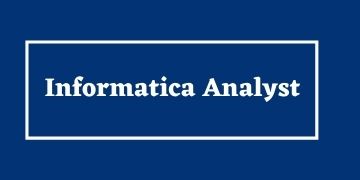
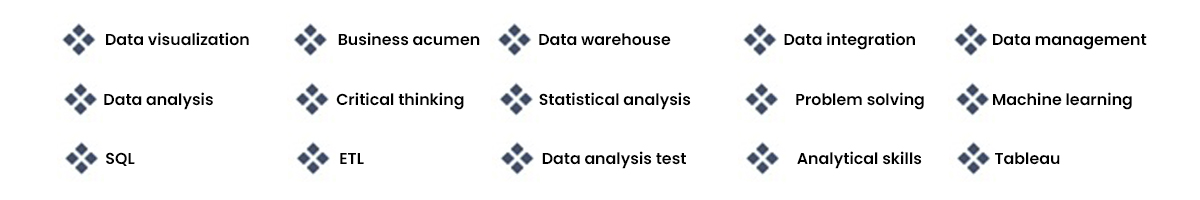


Powered by
Paypal
Debit/Credit
UPI
GoLogica Business Intelligence Certification holds accreditation from major global companies worldwide. Upon completion of both theoretical and practical sessions, we offer certification to both freshers and corporate trainees. Our certification on Business Intelligence is recognized globally through GoLogica, significantly enhances the value of your resume, opening doors to prominent job positions within leading MNCs. Attainment of this certification is contingent upon the successful completion of our training program and practical projects.

It is a structured learning path recommended by top industry experts. The course will help you become an expert in Data Modeling, Teradata, Informatica, and more.
There is no specific order to finish this course.
It focuses on tools like Power BI and Excel.
Yes! It is used as a basic BI tool. Excel is used for data analysis and reporting.
You can do this course, but basic SQL knowledge is helpful.
Yes! Having a certification in BI can improve your credibility in this field.

355 learners (4.8) 6 Months View Program

155 learners (4.7) 6 Months View Program

263 learners (4.8) 6 Months View Program

154 learners (4.1) 6 Months View Program